The See Tickets Wallet Mobile App allows you to access your digital ticketed orders conveniently.
App download
You can download the See Tickets Wallet Mobile App through the following links:
How to login to the See Tickets Wallet Mobile App
The login process is simple and detailed in the steps below:
1. Tap Start
2. Enter your See Tickets user account email address and tap Submit. (Please note that you can only log in to the See Tickets Wallet Mobile App if you have a See Tickets user account. If you don't have one, you can create an account here)
3. If you have a user account set up with both See Tickets and Gigs and Tours using the same email address, please tap the account used to purchase the digital ticket order. (Once you have submitted your email address, the screen below will appear). If you don't have a Gigs and Tours user account, proceed to step 4.
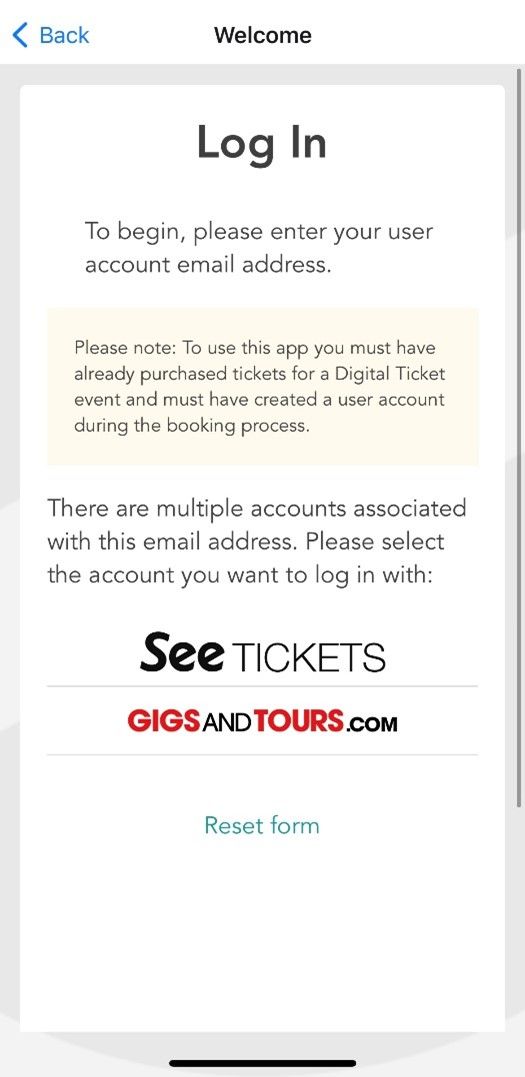
4. Enter your user account password and tap Submit. If you have forgotten your password, click on Forgotten your Password? and follow the instructions provided.
Click here for more information about the See Tickets wallet app